Upload the photo, which you need to edit and for the upload to complete.
Select the direction and degree of rotation of the photo, check the result.
After editing you can easily download the new photo file to your device.
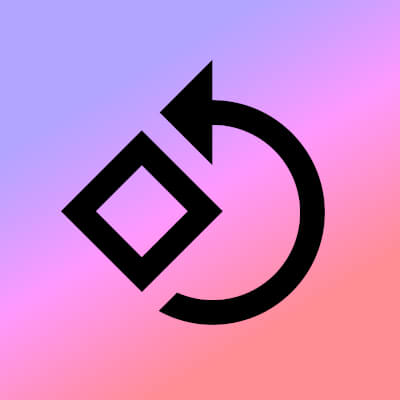
Images taken with a digital camera often have an inconvenient orientation for viewing: rotated by 90°, and sometimes even 180°. So that when viewing photos on your computer you do not have to turn the monitor or your head, the online photo editor allows you to rotate the photo to the required degree. With our free online service, you can rotate any picture, be it a photo or any other image. Most common graphic file formats are supported, in particular JPG, JPEG, PNG, GIF and many others. Thus, you can rotate both digital photo and vector image without any problems. In various situations, when viewing photos on a computer or wanting to upload photos to forums or social networks, it may be necessary to rotate the image. In some cases, pictures taken with a digital camera or any other gadget with a camera have an inconvenient orientation for viewing. For example, a widescreen image can be vertical and vice versa. Thanks to online photo editing services, this task is possible even without preinstalled software.
Save Insta-Editor to your device bookmarks and tell your friends about it